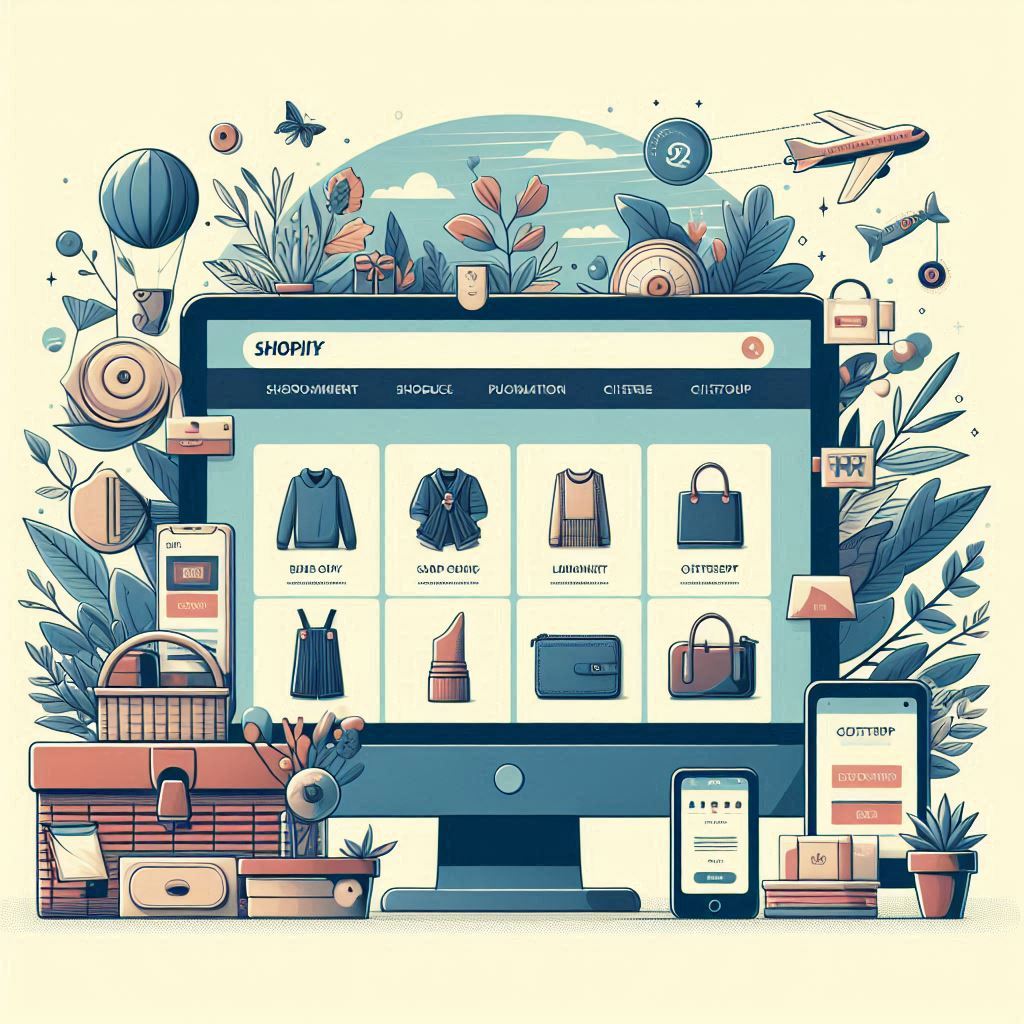Running a Shopify store is an exciting venture, but achieving high conversion rates requires strategic optimization. Here are key strategies to enhance your Shopify store and boost conversions.
. Enhance Product Page Optimization:
A. High-Quality Images and Videos
- Use professional images showcasing your products from multiple angles.
- Incorporate videos demonstrating the product in use.
B. Compelling Product Descriptions
- Write clear, concise, and persuasive product descriptions.
- Highlight the benefits and unique selling points of your products.
C. User Reviews and Ratings
- Display customer reviews and ratings prominently on product pages.
- Encourage satisfied customers to leave positive reviews.
2. Improve User Experience (UX):
A. Mobile Optimization
- Ensure your Shopify store is fully responsive and offers a seamless mobile experience.
- Use a mobile-friendly theme and test the site’s performance on various devices.
B. Easy Navigation
- Simplify the navigation menu to help users find products easily.
- Implement a robust search functionality with filters for price, category, and other attributes.
C. Fast Loading Speed
- Optimize images and use a content delivery network (CDN) to improve loading times.
- Minimize the use of heavy scripts and plugins that can slow down your site.
3. Streamline the Checkout Process:
A. Simplified Checkout
- Reduce the number of steps required to complete a purchase.
- Offer guest checkout options for new customers.
B. Multiple Payment Options
- Provide a variety of payment methods, including credit/debit cards, PayPal, and digital wallets.
- Clearly display accepted payment methods on the checkout page.
C. Trust Signals
- Include trust badges, security seals, and clear return policies to build customer confidence.
- Display contact information and live chat support for immediate assistance.
4. Leverage Email Marketing:
A. Abandoned Cart Emails
- Send automated emails to remind customers of their abandoned carts and offer incentives to complete the purchase.
- Personalize the emails to address the customer by name and mention the specific products left in the cart.
B. Follow-Up Emails
- Send thank-you emails post-purchase and recommend related products.
- Encourage customers to leave reviews and share their experience on social media.
5. Utilize Social Proof:
A. Customer Testimonials
- Highlight customer testimonials on the homepage and product pages.
- Include images or videos of customers using the products.
B. Social Media Integration
- Integrate your social media profiles with your Shopify store.
- Display user-generated content, such as photos and reviews, from social media platforms.
6. Implement Data-Driven Strategies:
A. Analytics and Tracking
- Use Shopify’s analytics tools to monitor traffic, conversion rates, and customer behavior.
- Set up Google Analytics to gain deeper insights into your store’s performance.
B. A/B Testing
- Conduct A/B tests on various elements like headlines, product descriptions, and call-to-action buttons.
- Use the results to make data-driven decisions and optimize your store further.
7. Offer Excellent Customer Service:
A. Live Chat Support
- Provide live chat support to answer customer queries in real-time.
- Use chatbots for quick responses to common questions.
B. Clear Return and Refund Policies
- Clearly state your return and refund policies to build trust and reduce purchase hesitation.
- Make the process easy and hassle-free for customers.
8. Promote Your Store:
A. SEO Optimization
- Optimize your Shopify store for search engines by using relevant keywords in product titles, descriptions, and meta tags.
- Create a blog with valuable content related to your products and industry.
B. Paid Advertising
- Use Google Ads, Facebook Ads, and Instagram Ads to drive targeted traffic to your store.
- Retarget visitors who have previously visited your store but didn’t make a purchase.